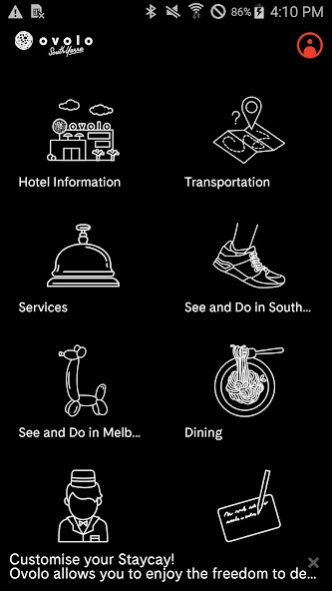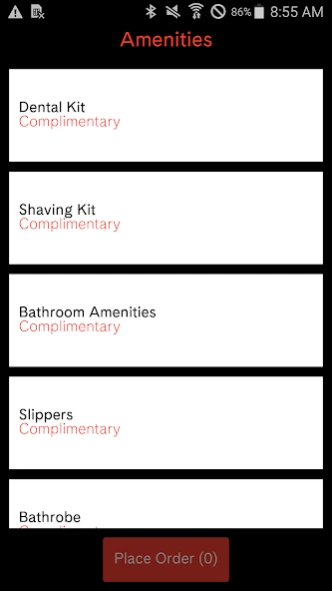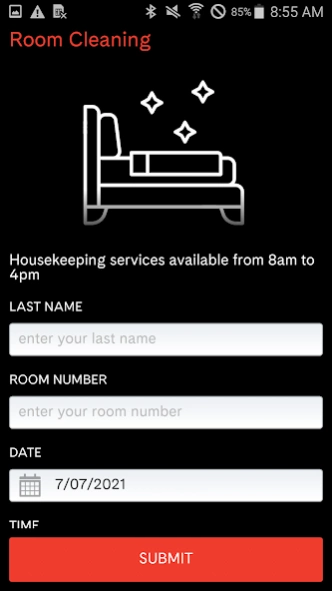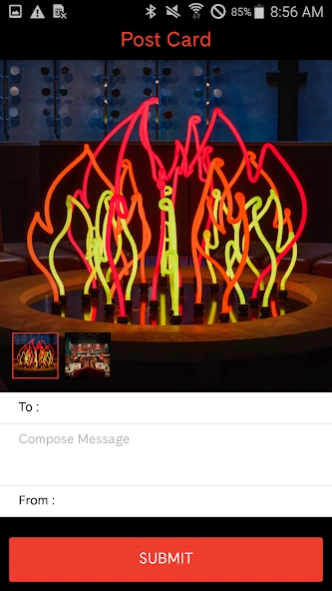Ovolo South Yarra 5.0.2-201
Free Version
Publisher Description
Ovolo South Yarra - Request amenities, room service and even a taxi all from within our mobile app.
Blending past, present and progressive, a place where retro chic and pop-art collide.
Taking its design cues from the days of disco, rock gods and retro glamour, the vibe of Ovolo South Yarra is bold, creative and unpredictable. All mods. Zero cons. Each room infuses retro-plush, with accents of chrome and colour, including four Rockstar suites – named after the era’s most iconic, lyrical lovers.
Feed your soul at a unique Ovolo kitchen & bar concept, inspired by fresh and locally-sourced produce, ethical eating and conscious cuisine. Alongside seasonal cocktails and wines sourced from some of Australia’s most progressive producers.
South Yarra – the cosmopolitan corner of Melbourne – has always had a rep for setting trends as a cultural hub of food, art and fashion. It’s the ultimate place for stepping out in style and living life as it should be. Ovolo South Yarra sets the scene for an extraordinary hotel experience embodying our philosophy of connecting with our customers emotionally and complementing the local cultural scene. It is anything but under-the-radar!
About Ovolo South Yarra
Ovolo South Yarra is a free app for Android published in the Recreation list of apps, part of Home & Hobby.
The company that develops Ovolo South Yarra is INTELITY Apps. The latest version released by its developer is 5.0.2-201.
To install Ovolo South Yarra on your Android device, just click the green Continue To App button above to start the installation process. The app is listed on our website since 2023-05-18 and was downloaded 2 times. We have already checked if the download link is safe, however for your own protection we recommend that you scan the downloaded app with your antivirus. Your antivirus may detect the Ovolo South Yarra as malware as malware if the download link to com.intelitycorp.icedroidplus.ovoloyarra is broken.
How to install Ovolo South Yarra on your Android device:
- Click on the Continue To App button on our website. This will redirect you to Google Play.
- Once the Ovolo South Yarra is shown in the Google Play listing of your Android device, you can start its download and installation. Tap on the Install button located below the search bar and to the right of the app icon.
- A pop-up window with the permissions required by Ovolo South Yarra will be shown. Click on Accept to continue the process.
- Ovolo South Yarra will be downloaded onto your device, displaying a progress. Once the download completes, the installation will start and you'll get a notification after the installation is finished.